Article: A Guide for Municipal and State Agencies (Part 3 of 4)
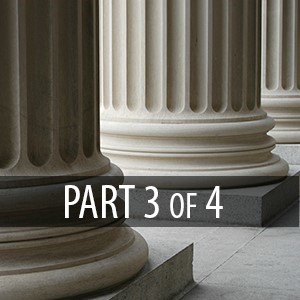)
“By integrating your ECM system with your core systems—and even everyday office applications like MS Word, Outlook, and SharePoint—you can dramatically increase the functionality of the applications that drive work departmentally and throughout your agency.”
In Part 2 of this series, Going Paperless, we offered tips and best practices for government agencies hoping to implement electronic document management (EDM) technologies such as capture and indexing. Following those recommendations will enable your departments to get documents into your document management or ECM system and, more importantly, access the information that they need from those documents when they need it. If going paperless is your sole objective, you can find success simply by implementing electronic capture and retrieval.
Unfortunately, this is the mistake that far too many organizations make: once they harvest the low-hanging fruit of eliminating paper, they fail to progress beyond this point. Instead, they create a digital filing cabinet and replicate their paper processes electronically, amassing—but not managing—huge volumes of information. Content is duplicated on a regular basis, departments remain disconnected, and turnaround is expedited only marginally. In short, they fail to embrace the technology that would have enabled their stored information to be used meaningfully. They improve storage and access, but fail to create process enhancement.
True process improvement comes with systems integration, and with implementing workflow and business process management (BPM). This series deals not only with implementing paperless processing, but with making actionable the information that drives your processes. In terms of productivity, the difference can be night and day.
To evolve beyond a simple electronic filing cabinet, pay attention to the following best practices:
1. Implement BPM and workflow to automate processes
BPM/workflow is an enterprise content management tool that allows you to not only manage—but leverage—the information that flows through your organization. Instead of sitting passively on a server or in an electronic storage system, your information is distributed to the right people at the right time for processing. The technology enables dramatic improvements in efficiency and turnaround, allowing you to tie software systems together—even those that may not normally “speak” to one another—to create seamless operations. It lets you view, model, automate, execute, and standardize the jobs that make up your business processes.
Regardless of the way in which your agency serves constituents, BPM/Workflow can significantly enhance processing capabilities departmentally as well as throughout your entire organization:
- Immediate, secure access. Documents associated with Housing and Human Services, Justice, Public Safety, Administration, Planning, Public Works, and other areas are available immediately and securely to authorized personnel. Information is delivered seamlessly, and available from within your workers’ familiar software environments.
- Requests for information. Freedom of Information (FOIA), Right to Know (RTK), and other requests for information can be addressed quickly and efficiently. BPM/workflow provides automatic date/time stamping as requests are received, and routes the request to appropriate personnel. Your agency is able to maintain complete, accurate records pertaining to each request: the system automatically creates an indisputable record of written communications having to do with the request. You can also use workflow to implement electronic alerts to denote impending deadlines.
- Contracts. Send, track, and manage contracts electronically, with the click of a mouse. BPM/workflow works behind the scenes, expediting the contract process and enabling immediate access to documentation associated with the contract process. Authorized personnel can see when contracts are viewed and signed, as well as audit trails denoting who accessed, viewed, and altered your contracts, and when.
- Procurement. Workflow helps your procurement personnel collect and evaluate bids, gather bidder credentials, expedite reviews, and comply with regulations.
- Records management. ECM facilitates centralized, simultaneous, electronic access to records by authorized personnel. Audit trails provide a log of who accesses what—and when. And with seamless records management, retention and disposition can be automated, ensuring that information is not deleted prematurely, nor is it kept beyond its mandated lifespan.
- Accounting. Intelligent capture eliminates the need for manual indexing, and workflow enables government agencies to standardize and automate payment processes. Invoices can be automatically routed for review and approval. Your AP department can electronically store, flow, centralize, and archive information, as well as integrate with core ERP systems. This results in improved turnaround, security, access, and accountability.
- Human Resources. Streamline and automate onboarding, and electronically store, retrieve, flow, and manage hiring and termination records, résumés, applications, credentials, certifications, personnel files, and other documents related to policy and procedures. When you integrate your ECM system with your Human Capital Management solution, workflow lets you leverage the value and boost the functionality of existing investments.
As you can see, workflow offers great potential to improve processes both departmentally and throughout your organization. First, begin by choosing a process to automate. If your needs are similar to those of other government agencies, you may find it useful to focus on enhancing processes throughout one department and then extend the technology throughout your agency. Next, foster excitement surrounding your transition to automated processing. As you proceed, it can be helpful to incorporate the following ten best practices:
- Define and communicate clear goals for the project.
- Involve both IT and subject matter experts in the project. Make sure that both sides work together and are transparent about their goals.
- Analyze each step of the process, and streamline wherever possible.
- Define what you need to complete each step of the process, and define when and where you need it. Acknowledge that there will be exceptions, and devise a strategy to address exceptions—both expected and unexpected.
- Map out every line-of-business application, department, and individual that might be affected by the process. Also include which documents and data affect the process.
- Determine which technology integrations will benefit the process.
- Create a project plan with anticipated timelines and milestones.
- Schedule and budget for testing and training once process automation is complete.
- Analyze, streamline, automate, and improve other processes.
- Look at the data required to make a decision and use documents only to support the data.
Make sure that any ECM system you are considering offers BPM/Workflow functionality with the following attributes:
- Robust functionality. BPM/Workflow software should allow you to establish and modify business rules that drive processes and information forward to the right people—at the right time—for the appropriate action.
- Ease of use. A drag-and-drop point-and-click workflow interface enables you to automate tasks without programming. At the same time, it offers management a comprehensive overview of your business processes.
- Enhanced distribution capabilities. Multiple work distribution options enhance efficiency by letting you address specific process requirements and service levels by distributing work the right way. BPM/workflow software should enable options such as load balancing, least load, round robin, role based, and other designations.
- Various integration options. The system should be able to pull data as needed from your various ERP, legacy, and/or other software systems to help management make informed decisions.
2. Integrate with your core systems to enable improved information access, flow, and management throughout your organization
Your core software enables you to serve constituents effectively, helping to organize information and expedite processing. Integrating your core software with your ECM system can help you expand that functionality, enabling immediate access—via your familiar system interface—to the critical information stored within your documents. You’ll further enhance service to constituents, vendors, and other stakeholders, and better manage the documents that flow through your agency.
Integration will enable your organization to:
- Extend the life and functionality of legacy systems. Legacy systems may offer the functionality that your departments need; however, they typically are expensive to maintain and difficult to configure. ECM integration enables you to get the information that is stored within your legacy systems quickly and easily, and use it to expedite turnaround. In many cases, agencies discover that they can use an ECM system to replace their legacy systems at a fraction of the cost.
- Simplify procedures. Information is no longer needlessly duplicated. Users will be able to view documents that are stored in the ECM repository from within their familiar software environments.
- Streamline processing. Your users will be able to do their work from one place, eliminating the need to open multiple software applications to view information.
- Improve decision-making. By integrating your various software applications, websites, and other attendant systems, you can get more from all of them. And by using BPM/workflow, you can streamline processing to accelerate turnaround.
By integrating your ECM system with your core systems—and even everyday office applications like MS Word, Outlook, and SharePoint—you can dramatically increase the functionality of the applications that drive work departmentally and throughout your agency. Your staff no longer has to search for data within network drives or unstructured documents in order to complete tasks. The ability to connect systems that previously were standalone not only helps to eliminate redundancies; it also delivers—and makes accessible—documents and data that your staff needs for validation, updates, and processing. By image enabling your applications, you can make information available from within different departments’ familiar software environments.
To simplify integration throughout your enterprise, look for a vendor that offers:
- Zero-programming integration tools. A high-performance ECM system will offer tools to integrate your line-of-business applications with forms and other documents that are managed within your storage repository, all without the need for coding or programming
- Published Web Services/APIs. Make sure that Web services and APIs are fully documented and available to customers. This will simplify integration out of the box.
- A professional services team that offers needs-specific installation and configuration. A vendor that addresses any need that your organization may have for custom programming, design, and feature enhancements (if required) can help to ensure that your integration projects run smoothly.
3. Combine workflow with electronic forms (eForms)
Electronic forms (eForms) can help you minimize incoming and outgoing paper. Enabling constituents and other stakeholders to submit applications, requests, permits, complaints, and other communications electronically can expedite turnaround, but this is just a starting point. The data captured in eForms is already indexed and categorized, which means that you can use electronic forms to launch business processes. You can further enable efficiency by using eForms for display of data: for decisions where the data that you need to process work is located on different screens of your core applications, eForms can be used internally to collect and display the pertinent information in one location for easy review and approval. This results in improved accuracy, efficiency, turnaround, and services.
Electronic forms ensure that collection of information is consistent, and they allow you to offer self-service options.
Some features to look for in an ECM system’s eForms module include:
- Functionality. Make sure that any eForms module that you are considering enables you to design, input, store, and access forms securely, from any location. It should also allow you to pull specific data from third party applications to display just the information that is needed to complete tasks.
- Simplicity. Look for a product that offers drag-and-drop functionality as you create, implement, and interact with forms.
- Security. Access to data that is captured via eForms software should be secure and controlled.
- Ease of administration. An eForms module should provide a single, central point of access for administrators to configure end-user feature rights, and to support users’ needs. It should offer configuration, administration, support, and use within a single web-based interface.
- Collaboration. Look for a product that enables users to collaborate on form design. Authorized users should be able to revise form designs and submit them for review or further modification.
4. Consider investing in industry expertise
If the idea of process automation sounds a little intimidating, you’re not alone. In the era of drag-and-drop, point-and-click configuration tools, learning how to use ECM technology is often the easiest part of your transition. The planning is the hard part. Fortunately, there are a number of ECM consultants with government expertise to help you get the most out of your transition to efficient paperless processing. They can analyze and assess your current business environment, offer recommendations for moving forward, and help you through the difficult process of change management.
If you’ve already chosen an ECM system, take advantage of the professional services team that is affiliated with your vendor. A reputable vendor will be as committed to the success of your project as you are. An investment in consultant services early on in the process typically pays for itself many times over, and almost always results in a faster rollout.
Remember: your goal is to optimize processes. Don’t simply duplicate your paper processes electronically simply because that’s the way things have always been done. And don’t make the mistake of limiting your objectives to what your systems are currently capable of achieving. Know what you hope to accomplish, and map out a way to achieve your goals using integration and workflow. Instead of telling your staff what ECM can do, ask them how improved information access would make their jobs easier. Then talk with your vendor to see what it would take to make your aspirations a reality.
- Article: A Guide for Municipal and State Agencies (Part 1)
- Article: A Guide for Municipal and State Agencies (Part 2)
- Article: A Guide for Municipal and State Agencies (Part 3)
- Article: A Guide for Municipal and State Agencies (Part 4)
